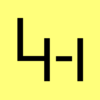Linux Local System Backup Script
Mit diesem Backup Script ist es möglich ein Linux System auf Dateiebene zu sichern. Hierbei wir TAR verwendet und es ist möglich ein differenzielles Backup zu nutzen um nicht immer alle Dateien zu sichern, sondern nur die Änderungen seit dem Full Backup. Zudem wird das Backup komprimiert abgespeichert. Möchte man ein tägliches Full Backup haben, so ist dies ebenfalls möglich. Am Ende verschickt das Script eine E-Mail
Voraussetzungen
- Linux System
- installiertes
tarundgzip - Debian Paket
debconf-utils - Versand von lokalen Mails mittels
mail
apt update && apt install debconf-utils tar gzip mailutils
backup-local-system.sh Script
- Backup via TAR
- komprimiertes Backup Archive
- Full-Backup oder Diff-Backup Möglichkeit
- Sichert Debian Paketliste und Paket Antworten
- Statusmail
- schreibt ein Logfile
- Kann mit Excludes Arbeiten
- Kann mehrere verschiedene Verzeichnisse Sichern
Installation
cd /usr/local/sbin
wget https://raw.githubusercontent.com/alaub81/scripts/master/backup-local-system.sh
chmod +x backup-local-system.sh
Inhalt des Skriptes
/usr/local/sbin/backup-local-system.sh
#!/bin/bash
#########################################################################
#backup-local-system.sh
#Backup Script
#by A. Laub
#andreas[-at-]laub-home.de
#
#License:
#This program is free software: you can redistribute it and/or modify it
#under the terms of the GNU General Public License as published by the
#Free Software Foundation, either version 3 of the License, or (at your option)
#any later version.
#This program is distributed in the hope that it will be useful,
#but WITHOUT ANY WARRANTY; without even the implied warranty of MERCHANTABILITY
#or FITNESS FOR A PARTICULAR PURPOSE.
#########################################################################
PATH=/usr/local/sbin:/usr/local/bin:/usr/sbin:/usr/bin:/sbin:/bin
export PATH
#########################################################################
#Backup Options
#########################################################################
#where to save the backup files
BACKUPPATH="/backup/system"
#Temporary backup files path
BACKUPTEMPPATH="/tmp"
#Backup filenames
FULLBACKUPFILE="backup-$(date +"%F-%H%M")-FULL.tar.gz"
DIFFBACKUPFILE="backup-$(date +"%F-%H%M")-DIFF.tar.gz"
#What you want to backup
FILESTOSAVE="/root/ /etc/ /usr/local/sbin/ /srv/ /var/ /home/ /boot/ /media/"
#Files you want to exclude from the backup (uncomment to use)
EXCLUDEFILES="--exclude=/var/lib/docker/* --exclude=/var/cache/apt/* --exclude=/var/swap"
# Make only a Full Backups and No Differential (yes/no)
FULLBACKUPONLY="no"
# Day for the FullBackup (Sun,Mon,Tue,Wed,Thu,Fri,Sat)
FULLBACKUPDAY="Sun"
#Delete old Backupfiles when they are xx Days old
DAYS="14"
#########################################################################
#Logging Options
#########################################################################
#Mail Notification (yes/no)
STATUSMAIL="yes"
#Email Adress, where to send the logfile
MAILADRESS="andreas@laub-home.de"
#Logfile
LOGFILE="/var/log/systembackup.log"
##########################################################################
#Here the functions starting: Don't edit below
##########################################################################
function STARTBLABLA {
echo "############################################# " > $LOGFILE
echo "# Local Backup " >> $LOGFILE
echo "# started: $(date +"%k:%M %d.%m.%Y") " >> $LOGFILE
echo "############################################# " >> $LOGFILE
echo "" >> $LOGFILE
echo "" >> $LOGFILE
}
function BACKUPDIRCHECK {
if [ -d $BACKUPPATH ]; then
echo "Backup folder exists" >> $LOGFILE
else
mkdir -p $BACKUPPATH
echo "Backup folder created" >> $LOGFILE
fi
}
function REMOVE {
#Remove old Backup files
find $BACKUPPATH -iname "*.tar.gz" -daystart -mtime +$DAYS -delete >> $LOGFILE
#Remove Timestamp File on Fullbackupday
if [ $(date +%a) = $FULLBACKUPDAY -o $FULLBACKUPONLY = yes ]; then
rm -f $BACKUPPATH/timestamp.txt
fi
}
function PACKAGE {
#Backup Packagelist
#Help for restore:
#1. dpkg --set-selections < $BACKUPTEMPPATH/$BACKUPHOST_pkglist.txt
#2. dselect
echo "Packagelist Backup" >> $LOGFILE
dpkg --get-selections > $BACKUPTEMPPATH/pkglist.txt
#Backup Package Answers
#Help for restore:
#1. debconf-set-selections $BACKUPPATH/$BACKUPHOST_pkganswers.tx
echo "Pakage Answers Backup" >> $LOGFILE
debconf-get-selections > $BACKUPTEMPPATH/pkganswers.txt
#read OTHERBACKUPFILES
OTHERBACKUPFILES="$BACKUPTEMPPATH/pkglist.txt $BACKUPTEMPPATH/pkganswers.txt"
}
function FULLBACKUP {
echo "Full Backup:" >> $LOGFILE
date '+%Y-%m-%d %H:%M:%S' > $BACKUPPATH/timestamp.txt
tar czPf $BACKUPPATH/$FULLBACKUPFILE $EXCLUDEFILES $FILESTOSAVE $OTHERBACKUPFILES \
2> /tmp/tmp_file; grep "^tar:" /tmp/tmp_file | grep -v "file is unchanged" >> $LOGFILE
/bin/ls -lh $BACKUPPATH/$FULLBACKUPFILE | awk '{ print $5 " " $8 " " $9}' >> $LOGFILE
}
function DIFFBACKUP {
#Timestamp Datei Auslesen
echo "Diff Backup:" >> $LOGFILE
tar czPf $BACKUPPATH/$DIFFBACKUPFILE --newer $BACKUPPATH/timestamp.txt $EXCLUDEFILES $FILESTOSAVE $OTHERBACKUPFILES \
2> /tmp/tmp_file; grep "^tar:" /tmp/tmp_file | grep -v "file is unchanged" >> $LOGFILE
/bin/ls -lh $BACKUPPATH/$DIFFBACKUPFILE | awk '{ print $5 " " $8 " " $9}' >> $LOGFILE
}
function CLEANUP {
rm -f $OTHERBACKUPFILES
}
function ENDBLABLA {
echo "" >> $LOGFILE
echo "" >> $LOGFILE
echo "############################################# " >> $LOGFILE
echo "# Local Backup " >> $LOGFILE
echo "# ended: $(date +"%k:%M %d.%m.%Y") " >> $LOGFILE
echo "# runtime: $RUNTIME " >> $LOGFILE
echo "############################################# " >> $LOGFILE
}
function RUNNINGTIME {
# stop the timer ########################################
ende=$(date +%s)
diff=$[ende-anfang]
RUNTIME="Runtime: $[$diff / 60]min $[$diff % 60]s"
}
function MAIL {
mail -s "Local Backup on $(hostname -s)" $MAILADRESS < $LOGFILE
}
#####################################################################################
# All functions into 1 function :-)
#####################################################################################
function SYSTEMBACKUP {
# start timer ########################################
anfang=$(date +%s)
STARTBLABLA
BACKUPDIRCHECK
REMOVE
PACKAGE
if [ ! -f $BACKUPPATH/timestamp.txt ]; then
FULLBACKUP
elif [ -f $BACKUPPATH/timestamp.txt ]; then
DIFFBACKUP
fi
CLEANUP
RUNNINGTIME
ENDBLABLA
if [ $STATUSMAIL = yes ]; then
MAIL
fi
}
# at least start the backup
SYSTEMBACKUP
Tägliches Backup via cronjob
ln -s /usr/local/sbin/backup-local-system.sh /etc/cron.daily/backup-local-system