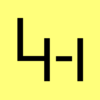Linux automatischer WLAN-Reconnect
Startet man den WLAN Router neu, oder ist ein WLAN Access Point offline, kann es unter Linux zur Problematik führen, dass kein automatischer Reconnect stattfindet. Gerade wenn man wie ich einen Raspberry Pi ohne andere Zugriffsmöglichkeit verwendet via Netzwerkkabel oder Tastatur und Monitor, bleibt nur ein harter Neustart des Gerätes durch Stromkabel-Ziehen und Stecken. Die Lösung für das Problem ist ein kleines Skript, welches prüft ob der Router erreichbar ist und wenn nein, dann startet er das WLAN Netzwerkinterface neu. Das Skript lassen wir dann über einen cronjob alle 5 Minuten laufen.
wlan-check.sh
Download von gitHub: https://raw.githubusercontent.com/alaub81/scripts/master/wlan-check.sh
/usr/local/sbin/wlan-check.sh
#!/usr/bin/env bash
#########################################################################
#Name: wlan-check.sh
#Subscription: This Script does a inerface restart,
#if the gateway is not reachable
##by A. Laub
#andreas[-at-]laub-home.de
#
#License:
#This program is free software: you can redistribute it and/or modify it
#under the terms of the GNU General Public License as published by the
#Free Software Foundation, either version 3 of the License, or (at your option)
#any later version.
#This program is distributed in the hope that it will be useful,
#but WITHOUT ANY WARRANTY; without even the implied warranty of MERCHANTABILITY
#or FITNESS FOR A PARTICULAR PURPOSE.
#########################################################################
#Set the language
export LANG="en_US.UTF-8"
#Load the Pathes
export PATH=/usr/local/sbin:/usr/local/bin:/usr/sbin:/usr/bin:/sbin:/bin
# set the variables
GATEWAY="192.168.50.1"
NETWORKINTERFACE="wlan0"
### Do the stuff
ping -w 30 -c 1 $GATEWAY > /dev/null 2>&1
if [ $? -ne 0 ]; then
echo "Restart $NETWORKINTERFACE"
ip link set $NETWORKINTERFACE down
ip link set $NETWORKINTERFACE up
# deprecated
#ifdown $NETWORKINTERFACE
#ifup $NETWORKINTERFACE
fi
nicht vergessen das Execute Recht zu vergeben:
chmod +x /usr/local/sbin/wlan-check.sh
cronjob
Dann noch ein cronjob. Hier wird das Skript alle 5 Minuten gestartet.
/etc/cron.d/wlan-check
# cronjob for checking the wifi connection
*/5 * * * * root /usr/local/sbin/wlan-check.sh