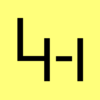Linux und ACL - Access Control Lists
ACLs erweitern das standard Linux Filesystemrechte Konzept.
Klassische Berechtigung
Ausgabe von ls -l einer Datei:
-rw-r--r-- 1 root root 12 Mar 15 13:15 testfile
Hier steht -rw-r--r-- für owner (-rw), group (r--) und other (r--).
Rechte setzten:
chmod u+rwx g+rwx o+rw
chmod 775 test.file
-rwxrwxr-x 1 root root 0 Mar 15 13:48 test.file
chmod u+s test.file
chmod 4777 test.file
-rwsrwxr-x 1 root root 0 Mar 15 13:48 test.file
chmod g+s test.file
chmod 2777 test.file
-rwxrwsr-x 1 root root 0 Mar 15 13:48 test.file
ACL Fileberechtigung
Dateisysteme müssen in der fstab mit dem Parameter acl gemountet werden.
/etc/fstab
/dev/sdb1 /mnt/root ext4 acl,defaults 0 0
Unter Debian/Ubuntu Linux muss das Paket ACL nachinstalliert werden um die ACLs zu verwenden:
aptitude install acl
ACL Berechtigungen von Dateien oder Ordnern abfragen:
getfacl test.file
ACLs Setzten, zum Beispiel eine Gruppe hinzufügen mit rwx Recht:
setfacl -m group:tomcat:rwx test.file
Will man einen Benutzer hinzufügen mit rwx:
setfacl -m user:user1:rwx test.file