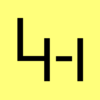Typo3 unter Red Hat Linux 6 installieren
Erscheinungsbild
yum install php-gd
Nun den User und die DB anlegen
mysql -uroot -p
CREATE DATABASE `typo3` ; CREATE USER 'typo3'@'localhost' IDENTIFIED BY '***'; GRANT USAGE ON * . * TO 'typo3'@'localhost' IDENTIFIED BY 'yourpassword' WITH MAX_QUERIES_PER_HOUR 0 MAX_CONNECTIONS_PER_HOUR 0 MAX_UPDATES_PER_HOUR 0 MAX_USER_CONNECTIONS 0 ; GRANT ALL PRIVILEGES ON `typo3` . * TO 'niedrigpreis'@'localhost';
cd /usr/src
wget http://downloads.sourceforge.net/project/typo3/TYPO3%20Source%20and%20Dummy/TYPO3%204.6.3/introductionpackage-4.6.3.zip?r=http%3A%2F%2Ftypo3.org%2Fdownload%2F&ts=1327047905&use_mirror=netcologne
unzip introductionpackage-4.6.3.zip
cd introductionpackage-4.6.3.zip
mv * /srv/httpd/vhosts/www.yourdomain.de/htdocs/
touch /srv/httpd/vhosts/www.yourdomain.de/htdocs/typo3conf/ENABLE_INSTALL_TOOL
chown -R apache.apache /srv/httpd/vhosts/www.yourdomain.de/htdocs/
Seite aufrufen: (?mode=123&step=1) http://www.yourdomain.de/typo3/install/index.php?mode=123&step=1
- Als erstes mit dem Standard Install Passwort joh316 am Installer anmelden
- An die Datenbank mit dem oben angelegtem Benutzernamen verbinden
- Oben angelegte Datenbank auswählen
- Blank System auswählen
- Einloggen (Standardlogin: admin, password)und Admin wie auch das Install Passwort ändern
Folgende Verzeichnisse/Dateien benötigen Schreibzugriff für den Apache Server:
chmod -R g+w /srv/httpd/vhosts/www.yourdomain.de/htdocs/t3lib/cache/
chmod -R g+w /srv/httpd/vhosts/www.yourdomain.de/htdocs/typo3conf/localconf.php
chmod -R g+w /srv/httpd/vhosts/www.yourdomain.de/htdocs/typo3conf
chmod -R g+w /srv/httpd/vhosts/www.yourdomain.de/htdocs/uploads
chmod -R g+w /srv/httpd/vhosts/www.yourdomain.de/htdocs/fileadmin
chmod -R g+w /srv/httpd/vhosts/www.yourdomain.de/htdocs/typo3tmp
zum Schluss noch die unützen Dateien löschen:
rm /srv/httpd/vhosts/www.yourdomain.de/htdocs/typo3conf/ENABLE_INSTALL_TOOL
cd /srv/httpd/vhosts/www.yourdomain.de/htdocs/
rm LICENSE.txt NEWS.txt README.txt RELEASE_NOTES.txt ChangeLog GPL.txt INSTALL.txt